Context
By now, PAR Ordering Tablet App was distributed using APKs that our Support Team installed on Clients’ tablets and the version updates were also handled by PAR Ordering. As we understand you need flexibility and immediate, full control over your business, we want to give you the ability to comfortably install the Tablet App on your device on your own time.
What's the aim?
- Let you install the Tablet App whenever you need to
- Allow you to get new, up-to-date version of the App faster and whenever you need it
- Enable forcing an update to the latest version for the App versions that are not supported anymore
- Make it easier for you to enter the PAR Ordering Tablet App token
- Make onboarding of all our new Clients faster
Step by step installation guide
-
Make sure that the device you want to install the PAR Ordering Tablet App on is signed in to Google Play Store
- Find the PAR Ordering Tablet App on the Google Play Store and install it - or use this link! You can also find it by typing in 'menutablet' (without spaces) in the Google Play search field
Tablet App Configuration:
-
Select the region - after selecting the region you will be prompted to enter the Tablet token. Please pay attention to this step because if you select the wrong region your Tablet App won’t be able to authenticate with your Tablet token. If you want to go back to the ‘Region selection’ screen use the back button on your device
Please note: this is important, because the new Tablet App will NOT be region-specific, so selecting the right region is crucial:
-
Provide the Tablet token for your Store - to find Tablet token for your Store, find the Venue, click on the ‘Tablet’ tab in the navigation and then click on the Tablet you would like to authenticate in the ‘Tablet List':
Please note: security is important to us. To prevent brute-force attacks with the goal to guess the Tablet token, we introduced a waiting time before you can input different Tablet token after providing the wrong token on the same device 3 times:
-
Update the PAR Ordering Tablet App to the latest version regularly (after you get notified that the newer version is available). More information regarding ways to update your app can be found on the following link
Please note: If there is a new version of the PAR Ordering Tablet App available, Users will get a notification about it every two days. You can choose to update the App or skip the update. However, even if you decide to skip the update, you still will be able to update the app at any time by opening its page on Google Play Store or by tapping on the ‘Update available’ link next to the current version of the App.
FAQs
How can I get the Tablet token for my store?
In the release v4.36.0, we enabled View permission for the Tablet page in CMS for user roles other than Admin, so you’ll be able to find Tablet token for your Store on your own. Find your Venue, click on the ‘Tablet’ tab in the navigation and then click on the tablet you would like to authenticate in the ‘Tablet List’.
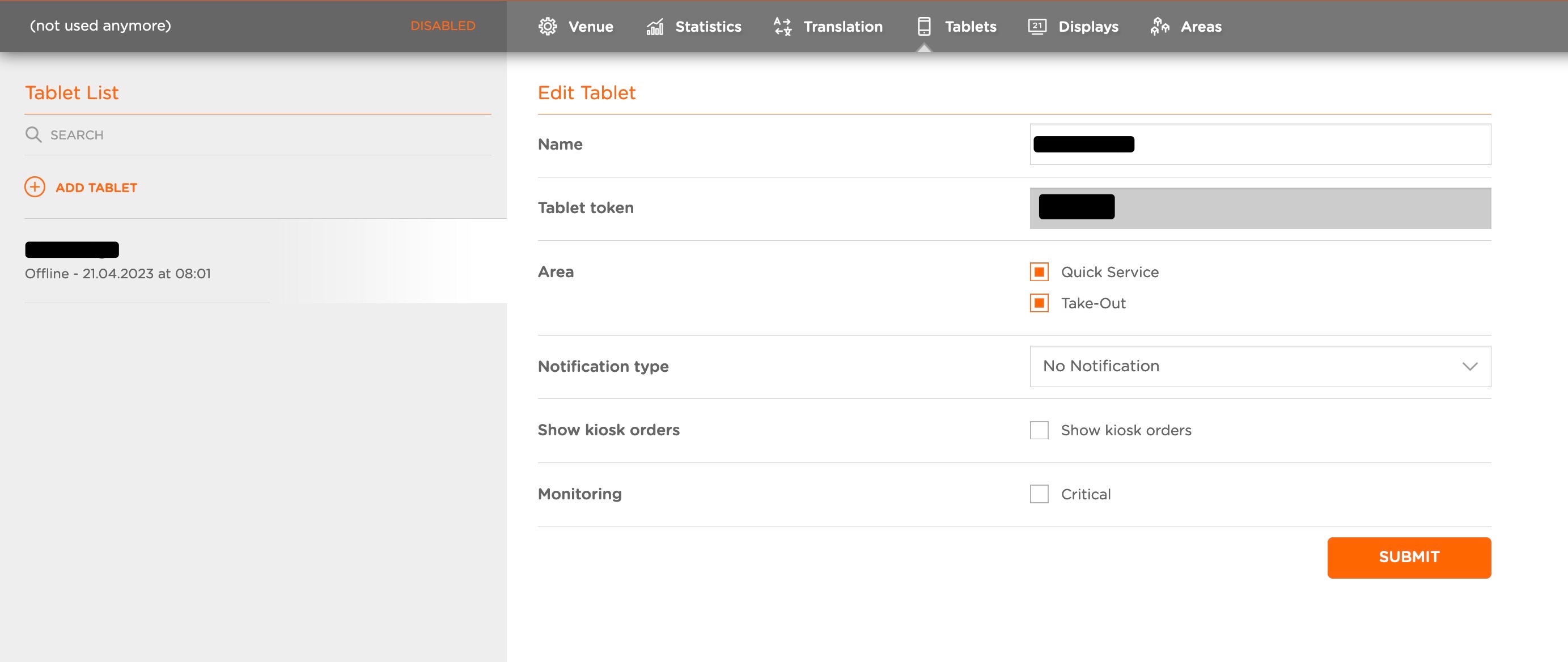
Do I need to uninstall the current version of the PAR Ordering Tablet App and replace it with the one from Google Play?
All existing PAR Ordering Tablet App Users will be able to keep the older version working until they make sure that the new one available on Google Play Store is installed and working properly. Old and new PAR Ordering Tablet Apps will be able to work in parallel on the same device, but this is not recommended and we urge you to uninstall the old app as soon as you make sure that the new one is working. After this process is finished you’ll just need to perform the update when the new version becomes available (you’ll get an in-app notification when the newer version becomes available).
My tablet is locked to allow using the PAR Ordering Tablet app only and I can’t access Google Play Store. How can I install the new App?
Tablets that are put to Kiosk Lockdown Mode (using sureMDM software) will be unlocked prior to the release of the new PAR Ordering version. We’ll also send a communication announcing the exact date when the Tablet will become unlocked.
Do I need to do something before I can download the PAR Ordering Tablet App on my own?
You will need a Google account on the device that you would like to install the App on. For more information please refer to this page.
Essential Information
Is this a paid service? No, it's free of charge!
Which versions support it? From v4.36.0 onwards.
Who can use it? Users from Store Managers up - so Store Managers, Brand Managers, and Admins.
Is there a pre-requisite to using this feature? Yes - you need to have a Google account on the device you wish to install this app on.
Comments
0 comments
Please sign in to leave a comment.